|
Test Box – Long Term Test
|   |
Long Term Test:
|
|
Click <l-t> to enable the long term test. |
|
|
|
Click <go> or press the Enter key to start the actual measurement.
|
|
|
Figure 85: Long-term test window |
Input Signal: Pure tone Input Level: Select a value between 0 and 100 dB. Recommended: use a value of 80 dB since it is louder than background noise. Input Frequency: Select a value between 100 Hz and 10000 Hz. Recommended: use a value between 750 Hz and 3000 Hz to avoid the limits of the hearing aid. Tolerance: Select a value between 0 and 12 dB. If "0" is selected all measuring values are recorded. If values greater than 0 dB is selected only those values are saved that deviate more than the tolerance value. Recommended: a value of 2 dB Continue Current Measurement: Click here to continue a measurement. After clicking <Start>, the measurement is attached to an existing one. If no measurement exists then a new one is created. |
|
|
A window will open to allow the user to change the input sound pressure level used. Once the measurement is completed, it will not close automatically. Click the <go> button to close the measurement. |
||
|
Figure 86: Measuring settings and parameters window |
Right click on the mouse to display the measuring setting and parameters window. Once the measurement is complete it is possible to add comments to the curve. |
|
Click <set> to access more options (Figure 87).
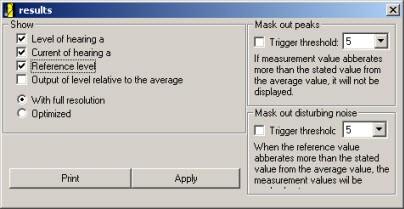
Figure 87: Results window
Level Hearing Instrument 1, Current Hearing Instrument 1 and Reference Level: Choose which curves to hide or show. If the battery adapter is not used in the measurement, switch off the curve Current Hearing Instrument 1.
Output of level relative to the average: Select this option to show average values and not the absolute level.
With full Resolution / Optimized: Enable the option "optimized" to allow data to display faster.
Hide Peaks: Apply the trigger threshold to cut off the peaks. If this option is enabled, all peaks deviating the average value by more than the selected trigger value are not displayed.
Hide Noise Background: Noise above the input signal level can result in a measurement error in the hearing aid. Enable this option to hide the measured region that is incorrect if the values exceed the tolerance values.