|
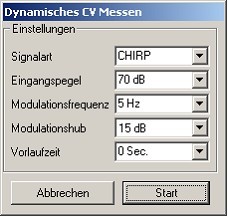 Figure 96: Dynamic compression ratio measurement window Figure 96: Dynamic compression ratio measurement window
|
Prior to the start of the actual measurement, a prompt for further options will be displayed (Figure 96).
- Select the type of signal to be used (CHIRP or pure tones) for the measurement.
- Select an input level and a modulation frequency. Modulation frequency is disabled with pure tones. To measure how a hearing aid will process speech, a modulation frequency of 5 Hz is recommended.
- Select a level changing speed. Select values that are not too high since the speed will be too fast. Recommended value of 10 dB based on research.
- Select a lead-time if the hearing aid requires more time to respond to the signal. A lead-time of 15 to 20 seconds is recommended (especially for the CHIRP signal).
- Click <Start measurement> to start the measurement.
- The measurement results will appear on the screen when completed. It is possible to show, hide or delete the curves or add a comment.
- Click <go> again or press the ESC key to interrupt or cancel the measurement.
Note:
The pure tone measurement lasts up to several minutes.
The CHIRP measurement lasts only a few seconds.
|

