|
Miscellaneous - Simulation - Introduction
|   |
The Simulations tab includes popular fitting procedures as well as a three dimensional target curve display.
The Simulations tab is divided into subtabs: Target method and Analysis.
As visible in the figure the tab miscellaneous/simulations again is divided in "Target method" and "Analysis"
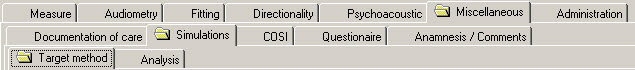
Figure 223: Target method sub-tab
For more information please refer to the sections: "Simulation: Target Method" and "Simulation: Analysis."
Additional Notes:
To display the target values for test box or real ear measurements, two steps are necessary:
For more information please refer to the section: "Display and Administrative Curves.