|
ANL Measuring Procedure
|   |
The ANL measurement section is divided into a measuring mode and an edit mode.
Measuring Mode and Edit Mode:
|
|
Go Button disabled: Edit Mode
|
|
|
Go Button enabled: Measuring Mode
|
ANL in the Edit Mode:
Click on the diagram field to enter values. The ANL value adjusts itself according to the BNL and MCL levels entered manually. For example manually enter the patient's MCL (60 dB) and BNL (55 dB). The program will automatically calculate and input the patient's ANL (5 dB) (Figure 187).
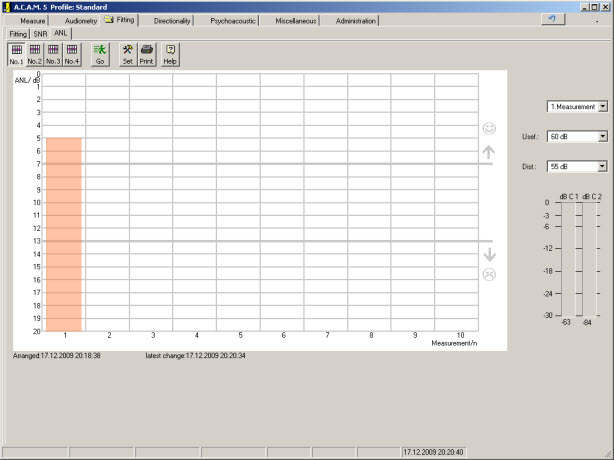
Figure 187: ANL screen in the edit mode.
Right click on the screen to open the ANL context menu:
|
|
|
ANL in the measuring mode:
Speech or background noise levels changes can be made with the mouse or the arrow keys:
|
|
Decrease level of the speech signal. |
|
|
Increase level of the speech signal. |
|
|
Increase the level of the background noise. |
|
|
Decrease the level of the background noise. |
To communicate with the patient during testing, interrupt the presentation using the space bar at any time (a different key may be designated for interruption, refer to Setup Menu).
|
|
Turn OFF speech signal and background noise signal. |
|
|
Turns OFF speech signal. |
|
|
Turns OFF background noise signal. |
Level Control on the ANL Basic Screen:
Refer to the Level Control Meter to monitor the levels being presented through each channel. The values on both sides should alternate between -8 dB to -6 dB (Figure 188).
|
|
Figure 188: Level Control Meter on ANL Basic Screen