|
User permissions
|   |
Running of ACAM in administrator or restricted mode:
It is not needed to login as administrator in Windows to run ACAM. This may only be necessary to install or update the software. For calibrations and other system settings it is necessary to have user rights to write and edit the registry entries of Windows. Therefore the ACAM_Kal programme checks at startup if you have the rights for the registry. If not the programme will not start.
The software interface itself can be operated without having administrator rights.
Setting the user permissions:
At installation, the user permissions are set automatically for every programme part and directory.
But it's also possible, that the installation is not made by the user that will work with the ACAM. If this is the case it is possible to set the user permissions for the currently logged in user.
To do so, start the ACAM_Kal program:
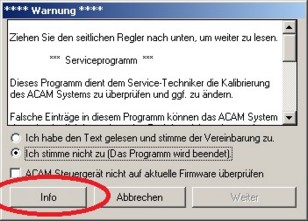
Now click the 'Info' button.
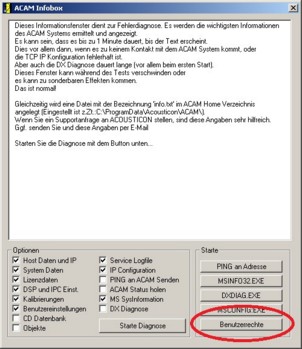
Now click the Button 'user permissions'
The user rights will be set automatically. The results will be shown in a dialogue.
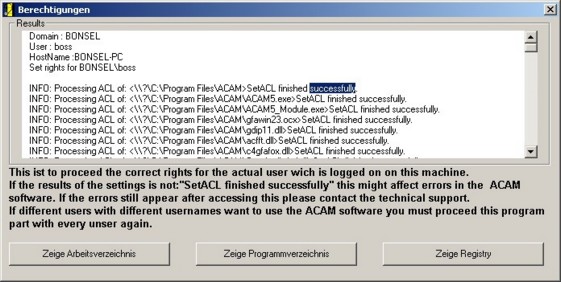
The illustration above shows the protocol of the user rights setting.
You can now close the program. If there are other Users at this computer, who want to use the ACAM system, you have to perform this for every other user too.