|
Administration – Edit Print Layouts
|   |
|
|
Click <Print> to start printing a selected item. For further information please refer to the section: "Printing." |
Edit Print Layouts:
Click <edit print layouts> under the Administration: System tab to open up the Print designer window. The Print designer window also includes a help system.
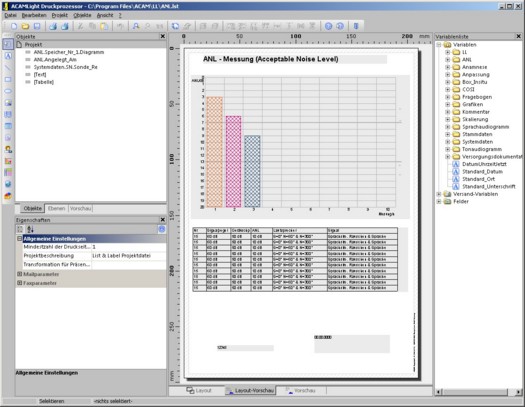
Figure: Print designer window
This tool allows you to create your own print outs. It is possible to combine data and diagrams from every section of the ACAM System and format them into one file to be printed. The available print layouts should not be changed. Any changed layouts will be overwritten during updates and work will be undone. It is best to save any changes made to the print layouts under a new file name; saving the print layouts will ensure that the files are maintained even after software updates are completed.
|
|
<?>: Click the question mark symbol to open a help text. This can be accessed under the Display settings menu. |