|
Psychoacoustics – Introduction
|   |
The Psychoacoustics tab combines two different procedures; both procedures (noise impulse audiometry and loudness scaling) measure the loudness perception of a hearing impaired individual.
|
|
Noise impulse audiometry <NIA> |
|
|
Loudness scaling <LS> |
Following a measurement, target values can be produced for each procedure. The targets can be used for hearing aid adjustments made in the test box or with real ear measurements.
Measuring Mode, Edit Mode and Target Values Mode:
Depending on the selection of the three buttons: <Entry>, <Start>, or <Target> different screen displays and control functions are enabled.
|
|
<Entry> is pressed: You are in the edit mode. Curves can be entered or deleted. |
|
|
<Start> is pressed: You are in the measuring mode. Based on the settings established within the setup menu, individual measuring values can be selected or measuring series can be selected and enabled. |
|
|
<Target> is pressed: From the measurements target values can be calculated. Typically these are the targets created for hearing aid adjustments. |
For further information on NIA or LS please refer to the sections: "Noise Impulse Audiometry and Scaling."
Background Information to the Scaling and NI- Audiometry:
This loudness function was developed with normal hearing subjects. The goal of the ACAM System audible range audiometry function (AHA!: Acousticon Horfeld Audiometrie) is to rehabilitate individual function so that it matches the loudness function of a normal hearing individual. Using the calculated difference between the hearing impaired and normal hearing functions the hearing aid gain can be predicted (Figures 197 - Figure 199).
|
Figure 197: Audible range of 1000 Hz, showing the loudness function of a normal hearing individual (green). |
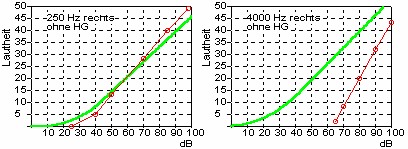
Figure 198: Audible ranges showing the loudness functions of a normal hearing individual (green) and the loudness functions of a hearing impaired individual (red).
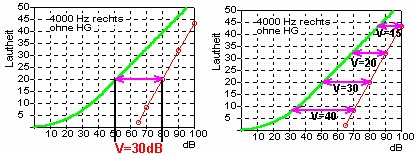
Figure 199: Determining the differences between the normal hearing function and the hearing impaired function (this is the distance between the individual function and the normal hearing function).
The distance between the individual loudness function (red) and the normal hearing loudness function (green) corresponds to the gain. The gain can vary for the different input levels. The example above shows that more gain is needed for lower input levels and less gain is needed with higher input levels (Figure 198 and Figure 199).
The individual auditory range data is always used as the basis to calculate the amount of gain required for a hearing aid fitting. Auditory range scaling can be performed with and without a hearing aid. When performed with a hearing aid, the auditory range scaling displays the relative change of the gain. When performed without a hearing aid, the auditory range scaling displays the absolute value of the gain that is recommended.
When AHA! is performed with a hearing aid(s), the conversions to the target constructions and the target gains displayed in the ACAM System are not critical because the auditory range data are determined with gain values in the ear. Gain values in the ear are not currently included in the target algorithms. Please note that the auditory range data determined with a hearing aid(s) is always based on an unknown amount of gain in the ear canal. This unknown gain value may not be taken into consideration in the i/o data or frequency correction conversions. Real ear measures need to be performed in order to add the relative data to the actual gain in order to calculate new targets.
When AHA! is performed without a hearing aid(s), the real ear gain required can be read directly from the target constructions. These can be applied in the ACAM System software and applied to the targets.