|
Wrong sound level played by sound card
|   |
ACAM produces own signals, but sometimes also uses audio files from the hard disc.
These audio files are emitted via a second sound card. This sound card is under the control of WIndows and is therefore also the sound source for other programs. There is an additional volume slide for this soundcard for ACAM, as a mixer. Every soundcard connected to the computer has an own mixer where you can adjust the vollume.
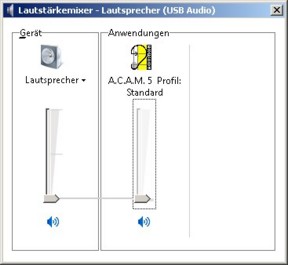
This mixer is controlled by ACAM as long as the software is active. The volume is determined during the calibration. At the startup of the ACAM system all other mixers will be set to '0', to ensure that no unwanted signal will be emitted over the loudspeakers during the work with ACAM. When a signal is played from ACAM the sound volume automatically moves into the (calibrated) position.
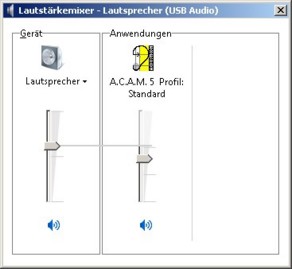
Now the sounds from ACAM should be hearable (e.g. words from speech audiometry)
If the volume is not adjusted automatically you can try to adjust them manually. If still no sound is hearable a different sound card is designated in the software (see chapter: No sound from ACAM is hearable), or the connecting cable between soundcard and ACAM is damaged.
Is the signal hearable, but one or both slides from the mixer do not move, then a misconfiguration of the mixer is saved in the ACAM_Kal software. Then please check the sound card settings. For Windows Vista and Windows 7 an additional software needs to be activated (see: Windows Vista and Windows 7).