|
Fitting – Without Hearing Aid
|   |
Before the Fitting Begins:
Fitting: without the Hearing Aid sub-tab
The display for the Fitting Without hearing aid tab is shown below in Figure 173.
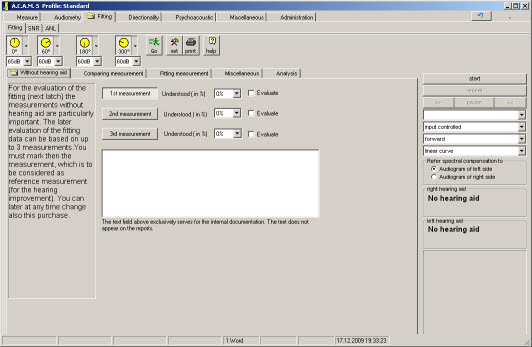
Figure 173: The user tab Without hearing aid
The measurement Without hearing aid is saved in three different memories.
Table of memory tabs for each measurement option:
|
Button |
Function |
|
|
The memory for the <first measurement> without hearing instrument |
|
|
The memory for the <second measurement> without hearing instrument |
|
|
The memory for the <third measurement> without hearing instrument |
The measurement Without hearing aid begins by clicking <go>.
Table of <go> functions:
|
|
|
Important Advice
A special menu is available by right clicking the mouse over <first measurement>, <second measurement>, or <third measurement> (Figure 174).
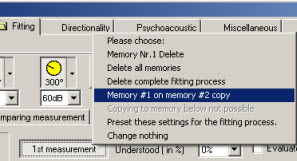
Figure 174: Menu available following a right click of <first measurement>.
The special functions menu has a series of options. Please refer to Figure for further information regarding special functions.