|
General Operation
|   |
The basic screen consists of:
When the ACAM System is started, the following basic screen appears (Figure 13):
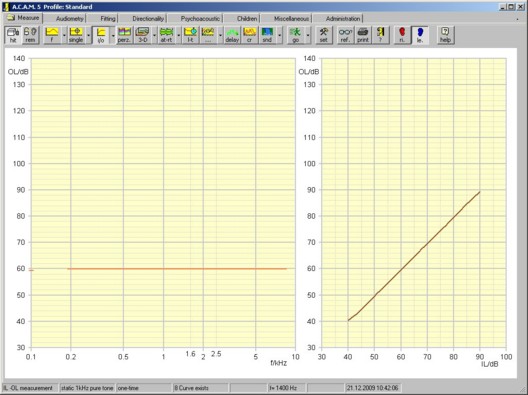
Figure 13: The ACAM System basic screen
Operation:
The structure and hierarchy of the operation are similar in every tab.
When buttons are pressed, they are enabled.
Figure 14:
<REM> (Real Ear Measurement), <F> (frequency measurement), and <ri> (right side) are enabled. Enable the <go> button to start a frequency measurement on the right side using the settings selected in the submenus.

Figure 14: Button bar for the real ear measurement
Figure 15:
Move the mouse cursor over a button to display an informative text balloon.
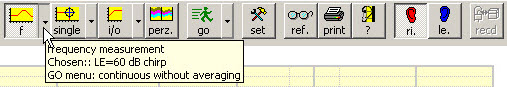
Figure 15: Button bar showing informational text
Measuring Mode and Edit Mode:
|
|
Go Button disabled: Edit Mode
|
|
|
Go Button enabled: Measuring Mode
|

Figure 16: Measurement Mode
Undo Button:
The undo button![]() undoes the last action. This function can undo all steps made in a particular session using the ACAM System. If there are no steps saved, this button is not displayed. Please refer to: "Administration/Setup."
undoes the last action. This function can undo all steps made in a particular session using the ACAM System. If there are no steps saved, this button is not displayed. Please refer to: "Administration/Setup."


