|
Audiometry – CD Play Back
|   |
The ACAM System Audio CD Capabilities:
Audio CDs can be played in the speech audiometry, the hearing instrument fitting, and the children audiometry windows of the ACAM System.
There are specific requirements that must be met in order to play an audio CD in the ACAM System:
Note:
It is not possible to present audio files through any soundcard and through any channel as a wave file because this would result in a penalty of copyright violation.
Method for Playing Audio CDs in the ACAM System:
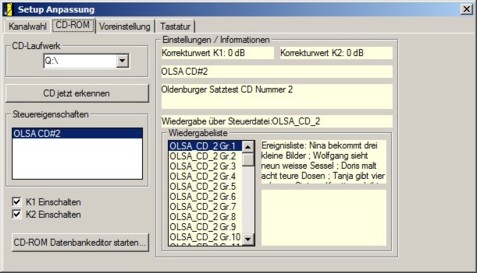
Figure 142: Identification of an audio CD in the ACAM System
Different options for CD Playback:
|
Figure 143: an unknown CD is inserted |
Figure 143: an unknown CD is inserted
|
|
Figure 144: A known CD is inserted and a control file exists in the ACAM System |
Figure 144: a known CD is inserted and a control file exists in the ACAM System
|
|
Figure 145: A known CD is inserted, but a control file does not exist for the CD |
Figure 145: A known CD is inserted, but a control file does not exist for the CD
|
|
Figure 146: CD contains different data for the left and right channels. First entry of the audio CD is selected. |
Figure 146: CD contains different data for the left and right channels
|
|
Figure 147: CD contains different data for the left and right channels. Second entry of the audio CD is selected. |
Figure 147: CD contains different data for the left and right channels
|
|
Figure 148: Select CD over Aux 1 channel 1 to playback the first entry of the audio CD |
Select CD over aux 1 channel 1 for the playback of the first entry of the audio CD. |
|
Figure 149: Select CD over Aux 1 channel 2 to playback the second entry of the audio CD |
Select CD over aux 1 channel 2 for the playback of the second entry of the audio CD. |