|
Fitting – Introduction
|   |
Fitting Tab (Figure 152):
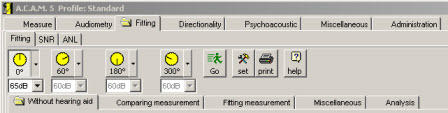
Figure 152: Fitting Tab showing the five fitting sub tabs
Fitting: Fitting tab
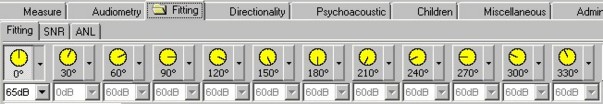
Figure 153: Fitting Tab with three sections and <loudspeaker> buttons
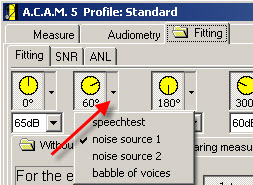
Figure 154: Sound event options for each loudspeaker
Click the <go> button to start the playback of the selected signal. The CD playback can be switched on with this function as well.
|
|
Click <go> again or press the ESC key to interrupt or cancel the measurement. |
|
|
Click <go> or press Enter on the keyboard to start the actual measurement. |
Fitting: Comparing Measurement Sub-Tab
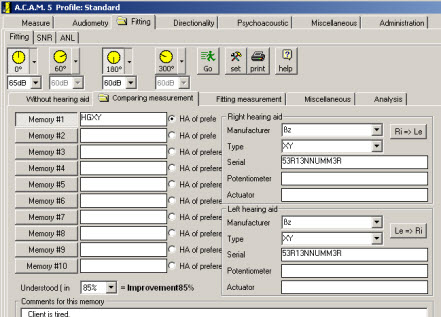
Figure 155: Comparing measurement tab
Help Menu in the Fitting Tab (Figure 156):
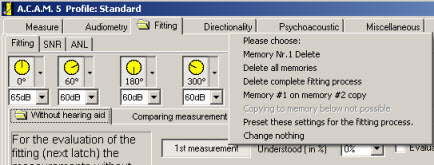
Figure 156: Help menu in the Fitting tab
Background Information to the ACAM System Audiometer:
The ACAM System also includes a four channel audiometer. It allows for the presentation of four different signals through the loudspeakers.
Additionally, the ACAM System includes two different noise generators, which create independent non coherent noise signals. These settings allows the ACAM System to fulfill the standard IEC 8255 Part 3.