|
Technical information
|   |
Where shall the plugs be connected?
The following figure shows the front view of the control unit. Depending on the required configuration your device may contain more or less plug-in modules.
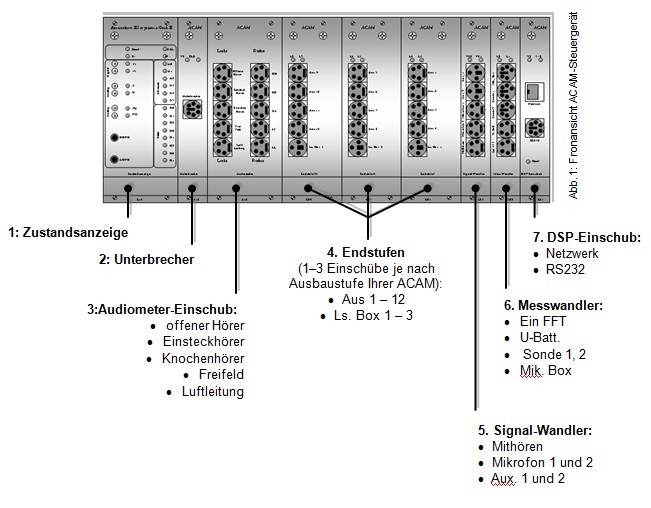
If your ACAM System is equipped with a table cover, the connections of the audiometer are found on this module:
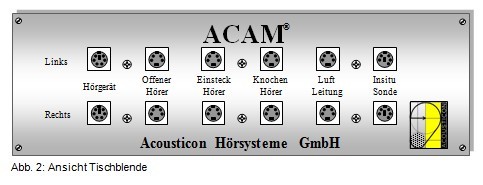
The TCP-IP Network Connection:
|
|
|
|
|
|
|
|
|
Additional Items to Consider:
Routers and firewalls in combination with slow computers are very difficult for the ACAM System to work with. The ACAM System partly shifts large amounts of data to and from the computer. Therefore, it is of great importance that the interface works fast and is trouble free. If the query to the control unit is first routed through the internal or external net (internet) then the working speed slows down considerably until errors and failures occur during the work.
If the ACAM System is connected to its own network adapter then all protocols of this adapter should be disabled (except for the TCP-IP). Problems with the ACAM System, most frequently occur during the transport of data (network adapter, cable connection, working with old computers, or computationally intensive background tasks stealing the computers resources).
Configuration on the software level:
At the start-up of the ACAM System a comparison of the ACAM System operation software with the ACAM System control unit is performed. The system serial numbers and host name are compared, so that any computer may not start any ACAM System. When the serial numbers and host information do not match, an error message will appear and the start-up of the software will be canceled.
To restart the synchronization (e.g. after changing the computer) the following steps should be completed:
Install the ACAM System on a new/different Computer:
ACAM Uninstallation:
|
|
Start the <Control Panel> within the System Settings of the computer. |
|
|
Select the item <Software> or <Programs and features>. |
|
|
Find the program labeled <ACAM5> and click on <Change/Remove>. |
|
|
This selection will begin the uninstallation program. Select <Uninstall ACAM5> and all registry entries will be deleted. |
ACAM in the Administrator Mode or the Limited Mode:
The ACAM System also runs in a limited user mode; but, administrator rights are required for installing (or updating) the software. For calibration and other system settings within the ACAM5-kal.exe program, writing rights for the registry are needed. The ACAM System program checks at the start-up if writing in the registry is possible. If writing in the registry is not possible the program is canceled and displays a warning message appears on the screen. The ACAM System only requires reading rights and unlimited rights in the directory: Programs\ACAM, as well as in all subdirectories.
ACAM Data Export in the ASCII Format:
In the test box and real ear ,measurement modes of the ACAM System an export of all data (frequency curves and i/o diagrams) can be performed. All visible data are always exported. The data are written into the file "ASCII_Out.txt" in the ACAM System main directory C:\Programs\ACAM. Data is overwritten there. Technical information about the configuration of the file can be obtained from ACOUSTICON.
ACAM Data Export at Closing NOAH:
As described in the "Administration: System" you can select an automatic data export in the ACAM System. This exports tone and speech audiograms in two different formats: .dat as a data format and .emf as a graphics format (vector format of Windows). The files are copied into any directory you choose within the ACAM System software.
A more detailed description of the file format will be provided by ACOUSTICON.