|
ACAM is not starting with NOAH
|   |
Try to start ACAM in the StandAlone mode. If this doesn't work too, see chapter ACAM does not start, or Error messages.
If there is no Acousticon icon in the NOAH's module selection, or if an error message appears when double-clicking the icon, the NOAH interface must be reinstalled. You can either perform a complete reinstallation (chapter Full installation), or you can only reinitialize the COM interface in NOAH. Simply start the program inst_noah.exe in the 'Extras' folder in the installation directory. If you start the file the NOAH interface will be reinstalled. If this doesn't work you have to perform a complete reinstallation.
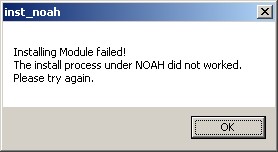
If the installation of the NOAH module still doesn't work, NOAH itself has an erroneous installation or the NOAH main program is not installed on your computer.